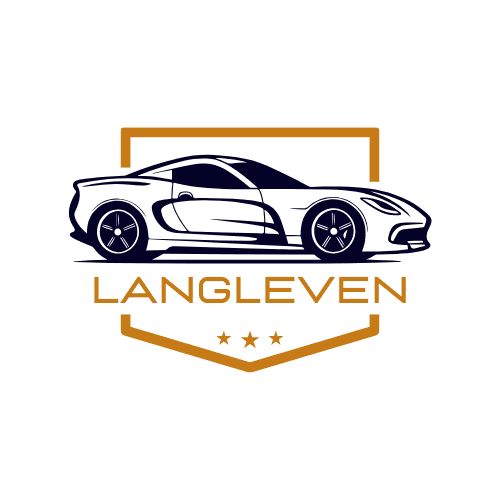When navigating the process of utilizing your Triangle Rewards online at Canadian Tire, it's essential to ensure you've completed the necessary steps for a seamless experience.
By following a few simple guidelines, you can make the most of your rewards program. Understanding the intricacies of point redemption and collection is crucial, but there's more to explore that can enhance your shopping ventures.
Discover how to maximize your benefits and troubleshoot any potential obstacles that may arise along the way.
Key Takeaways
- Sign in with Triangle ID to access account and redeem rewards online.
- Register Triangle Rewards card for program benefits and points tracking.
- Utilize bonus point offers and exclusive benefits for faster rewards accumulation.
- Enter credit card number at checkout to conveniently use CT Money balance.
Signing in to Your Triangle Rewards Account
To access your Triangle Rewards account online at Canadian Tire, simply sign in with your Triangle ID. Register your Triangle Rewards card to unlock all the benefits of the program. When making online purchases, you can easily redeem your rewards by entering your credit card number during checkout. Your CT Money balance will be conveniently displayed at the checkout, making it simple to track and use your rewards.
Remember that when redeeming online, there are a few exclusions to keep in mind. Online redemption excludes shipping fees and tire purchases, so be sure to check the terms and conditions before completing your transaction. By signing in with your Triangle ID, you can make the most of your rewards and enjoy the perks of the program while shopping at Canadian Tire's online store.
Signing in to your Triangle Rewards account is the first step to accessing your rewards online and maximizing your savings. Make sure to keep your Triangle ID handy for a seamless online shopping experience.
Earning Points on Purchases
Ready to start racking up points on your purchases at Canadian Tire?
Every time you shop online, you'll earn CT Money on qualifying items, helping you accumulate rewards effortlessly.
Keep an eye out for bonus point offers to boost your points even further!
Points for Purchases
When making purchases online at Canadian Tire, ensure you sign in with your Triangle ID to earn points based on your total spending on eligible items during the transaction. Here's what you need to know:
- Points are earned on eligible items excluding shipping and tires.
- The points you accumulate will be reflected in your account balance for future redemptions.
- Make sure you're logged in with your Triangle ID and have your Triangle Rewards card registered to accumulate points for online purchases.
Bonus Point Offers
Engage with personalized bonus point offers to boost your Triangle Rewards account when making specific purchases at Canadian Tire. Triangle Rewards members can earn extra points by taking advantage of these tailored promotions. To access these offers, members can activate them online or through the convenient Triangle app. Bonus points are usually granted for qualifying purchases at participating stores. By utilizing these bonus point offers, you can accumulate rewards faster and maximize your benefits as a Triangle Rewards member.
| Bonus Point Offers | Activation Method | Eligible Purchases | Reward Details |
|---|---|---|---|
| Personalized offers | Online or App | Specific items | Extra points |
| Tailored promotions | Online activation | Designated products | Bonus rewards |
| Customized deals | Triangle app | Qualifying purchases | Additional points |
Redeeming Your Rewards
To start redeeming your rewards and earning points on purchases, make sure you sign in with your Triangle ID to access your account online. Once you're logged in, follow these steps to make the most of your Triangle Rewards:
- Register your Triangle Rewards card to track and redeem your points.
- Enter your credit card number during checkout to use your points conveniently.
- Your CT Money balance will be displayed at checkout for easy redemption.
Understanding Points Redemption Process
You can easily redeem your Triangle Rewards points online at Canadian Tire by signing in with your Triangle ID and registering your Triangle Rewards card. Once you're logged in, proceed to the online checkout process. During checkout, you'll be prompted to enter your credit card information for redemption. Your CT Money balance will then be displayed, allowing you to decide how much you wish to redeem.
It's important to note that online redemption excludes certain items like shipping and tires, but you can still earn CT Money on qualifying purchases made online. To make the most of your rewards, ensure that you're a Triangle Rewards member and that your card is registered. This will grant you access to the online redemption options available on the Canadian Tire website, where you can conveniently use your electronic Canadian Tire Money. Just follow the specific instructions provided during the checkout process to complete your redemption smoothly.
Redeeming Points at Checkout
When you're ready to check out at Canadian Tire, your CT Money balance will be right there for you to redeem. Just enter your credit card number during checkout, and you can use your points towards your purchase.
Checkout Process Steps
Upon signing in with your Triangle ID to access your account, you can proceed to redeem your points during the checkout process. Here are the steps to follow:
- Register Your Triangle Rewards Card: Ensure your Triangle Rewards card is registered for online redemption.
- Apply Your CT Money Balance: Enter your credit card number during checkout to apply your CT Money balance.
- Checkout: Your CT Money balance will be displayed at checkout, and you can choose to redeem your points towards your purchase. Remember that shipping and tire purchases are excluded from online redemption. Be mindful of this when finalizing your transaction.
Points Redemption Options
To explore the various options for redeeming points at checkout when using Triangle Rewards online at Canadian Tire, consider the following choices available to maximize your rewards. When you're ready to redeem your CT Money balance online, make sure to sign in with your Triangle ID and have your Triangle Rewards card registered.
During the checkout process, you'll need to enter your credit card number to apply your points towards your purchase. Keep in mind that online redemption doesn't cover shipping costs or tire purchases.
Managing Triangle Rewards Offers
Managing your Triangle Rewards offers efficiently is key to maximizing your benefits and earning rewards faster. Here are some tips to help you make the most of your personalized offers:
- Activate Personalized Offers: Ensure you activate your personalized weekly offers through your Triangle account. By doing so, you unlock exclusive deals tailored to your shopping habits, allowing you to earn rewards more quickly.
- Participate in Triangle Bonus Days: Take advantage of Triangle bonus days to enjoy additional benefits and rewards. These special promotions can boost your points balance and provide you with extra perks when making purchases.
- Utilize Extended Warranty Insurance: Benefit from extended warranty insurance and other perks by engaging with activated offers. These offers can enhance your shopping experience and provide you with added value on your purchases.
Linking Triangle Rewards to Online Account
To maximize your Triangle Rewards benefits online, ensure you link your Triangle Rewards to your online account by signing in with your Triangle ID on canadiantire.ca.
By registering your Triangle Rewards card, you can easily link it to your online account for seamless redemption.
During the online redemption process, input your credit card number to access your CT Money balance at checkout. It's important to note that online redemption excludes shipping and tire purchases.
Linking your Triangle Rewards to your online account allows you to collect and redeem CT Money on qualifying online purchases, enhancing your overall shopping experience at Canadian Tire.
This simple step not only streamlines the redemption process but also ensures that you make the most out of your rewards when making online purchases.
Tracking Points Balance
Keep track of your CT Money balance effortlessly by accessing your Triangle Rewards account online. Here's how to stay updated on your points balance:
- Sign In Online: Log in to your Triangle Rewards account using your Triangle ID to view your CT Money balance conveniently.
- Register Your Card: After registering your card on your Triangle Rewards account, you can easily check your CT Money balance online.
- During Online Checkout: Enter your credit card number when making an online purchase to see your CT Money balance and redeem your points, excluding shipping and tires.
Exploring Exclusive Member Benefits
Ready to unlock a world of exclusive benefits as a Triangle Rewards member at Canadian Tire? By registering and linking your Triangle Rewards card, you gain access to a range of advantages, including the ability to redeem your CT Money online.
When making online redemptions, simply sign in with your Triangle ID and enter your credit card number at checkout to process the transaction, with your CT Money balance displayed for convenience. While online redemption excludes shipping and tires, you can still earn CT Money on qualifying online purchases, making every transaction rewarding.
Being registered and having your Triangle Rewards card linked to your account not only allows you to redeem CT Money online but also ensures eligibility for bonus CT Money and other exclusive benefits. This added convenience of online redemption empowers you to easily access your CT Money for online purchases, enhancing your overall membership experience.
Unlock the full potential of your Triangle Rewards membership today and start enjoying these exclusive perks.
Utilizing Personalized Offers
Maximize your rewards and collect CT Money faster as a Triangle Rewards member by utilizing personalized weekly offers. The Triangle Rewards program provides you with personalized offers tailored to your shopping habits, allowing you to earn CT Money on specific purchases. To make the most of these offers and maximize your rewards, follow these steps:
- View and Activate Offers: Check your personalized weekly offers regularly on your Triangle Rewards account and activate them to start earning rewards on items you were already planning to purchase.
- Participate in Bonus Days: Take advantage of exclusive Triangle bonus days where you can earn additional CT Money on top of your regular rewards, helping you accumulate even more savings.
- Register for Benefits: Ensure you're registered for benefits like personalized offers and online redemption. By doing so, you can easily access and redeem your rewards online, making the most of the Triangle Rewards program.
Troubleshooting Common Issues
If you encounter login issues, need to check your points balance, or require assistance with the redemption process, help is available.
Troubleshoot login problems, inquire about your points balance, and get guidance on how to redeem your rewards.
These common issues can be easily resolved to ensure a smooth experience with your Triangle Rewards.
Login Problems Troubleshooting
To troubleshoot common login issues with your Triangle Rewards account, check your login credentials and ensure they're correct. If you're still facing problems, follow these steps:
- Clear your browser's cache and cookies: Sometimes stored data can interfere with your login process.
- Double-check your internet connection: Make sure your connection is stable to avoid disruptions during login attempts.
- Contact Triangle Rewards customer service: Reach out for further assistance if you're unable to resolve the login problems on your own.
Points Balance Inquiries
For a quick and accurate check of your points balance, access your Triangle Rewards account online. Make sure your Triangle ID is linked to your account for precise points tracking.
If you notice any discrepancies in your points balance, reach out to customer service for assistance. Ensure that your online account reflects the most recent points earned and redeemed.
Utilize the Triangle App to conveniently monitor your points balance and history. By staying on top of your Triangle Rewards account online, you can easily keep track of your points and make the most out of your rewards at Canadian Tire.
Redemption Process Assistance
When troubleshooting common issues during the redemption process, ensure your Triangle ID is correctly linked to your account for a seamless experience. If you face challenges redeeming your CT Money online at Canadian Tire, follow these steps for assistance:
- Make sure you're a program member and have registered for online redemption to access your CT Money balance.
- Sign in with your Triangle ID and enter your credit card number during the online redemption process.
- Contact customer service for help if you encounter any issues redeeming your CT Money for qualifying purchases.
Frequently Asked Questions
Can I Redeem Triangle Rewards Online at Canadian Tire?
Yes, you can redeem your Triangle Rewards online at Canadian Tire. Sign in with your Triangle ID, register your card, and enter your credit card for redemption. Your CT Money balance appears at checkout when you make a purchase.
Is Triangle Rewards Same as Canadian Tire Card?
Triangle Rewards and the Canadian Tire Card are distinct programs. While Triangle Rewards offer benefits like redeeming online, Canadian Tire Card provides additional perks. You can use Triangle Rewards for online shopping at Canadian Tire without needing the card.
How Do I Use My Canadian Tire Money Online Sportchek?
To use your Canadian Tire Money at SportChek online, sign in with your Triangle ID. Register your Triangle Rewards card to redeem points. Enter your credit card during checkout to apply your CT Money balance, excluding shipping and tires.
Can I Use My Triangle Rewards Online at Marks?
You can use your Triangle Rewards online at Marks. When shopping online, redeem your points for discounts. Earn CT Money on purchases, and enjoy the convenience of digital rewards for online transactions.
Conclusion
In conclusion, using Triangle Rewards online at Canadian Tire is a breeze!
With just a few simple steps, you can earn points on purchases, redeem them at checkout, and enjoy exclusive member benefits.
It's like unlocking a treasure trove of savings and rewards every time you shop.
So don't miss out on the perks – sign up and start collecting your CT Money today!